Tips for Microsoft ToDo
How to add icons in front of your list in ToDo
I was seeing a blog post of Thomas Maurer about how you could do planning with Azure DevOps and Microsoft ToDo.
How I Manage and Plan Tasks as a Remote Worker ✔ https://t.co/iQLz64lxyZ #WFH #RemoteWork #WorkRemote #TaskManagement #PowerApps #AzureDevOps #MicrosoftToDo #OneNote
— Thomas Maurer (@ThomasMaurer) April 10, 2020
And then I did see that he had icons in front of the lists he made. So I google some and found in a UserVoice from ToDo out how you can do this.
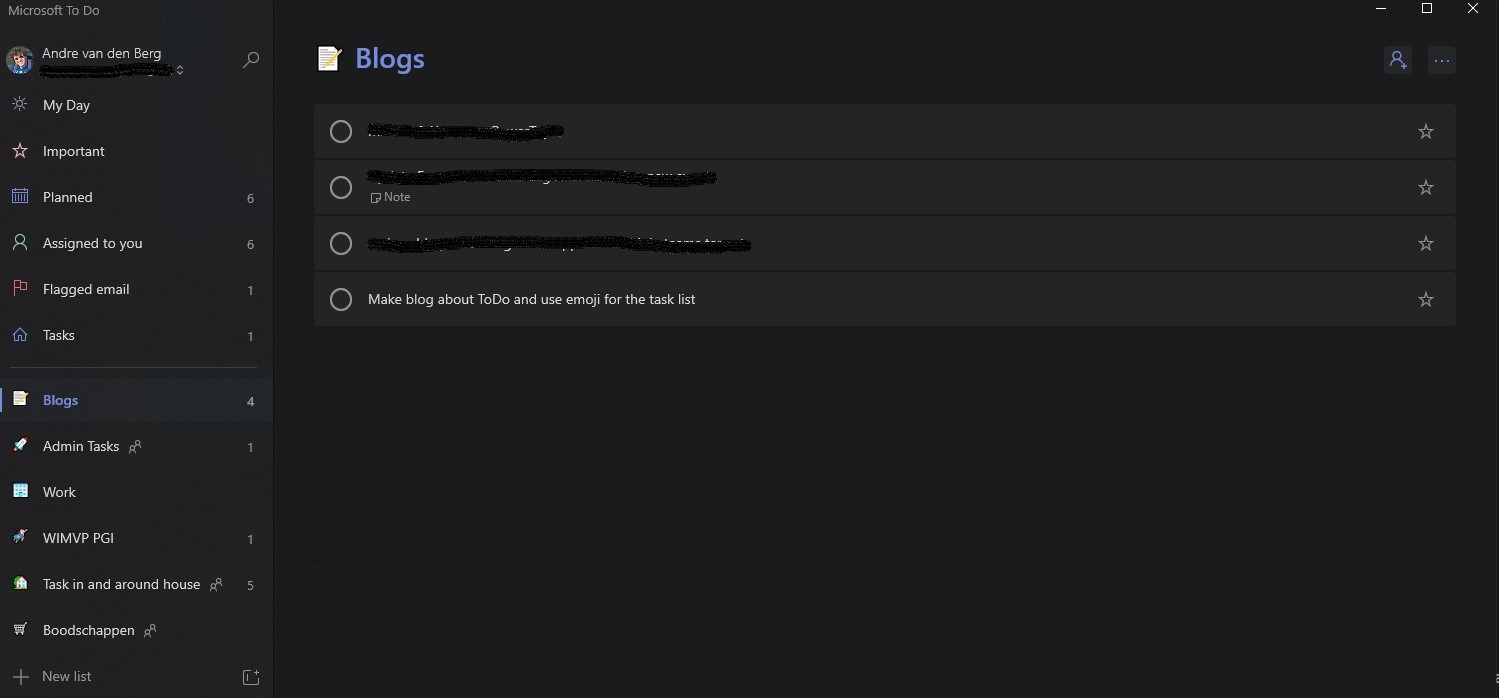
How to add icons to your list
Create a new list
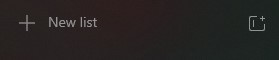
Then by pressing the +. or +; you get the emoji chooser.
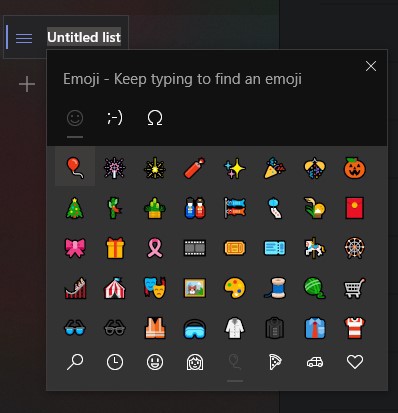
Now you can choose you emoji and exit the emoji chooser by clicking on the X of by pressing on the ESC key.
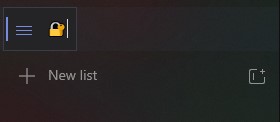
Type now your text and hit enter and your done. You will see that the emoji did get the icon of your ToDo list.
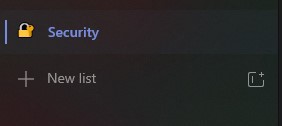
I wish you many creativity with the emoji as icons on your ToDo lists.